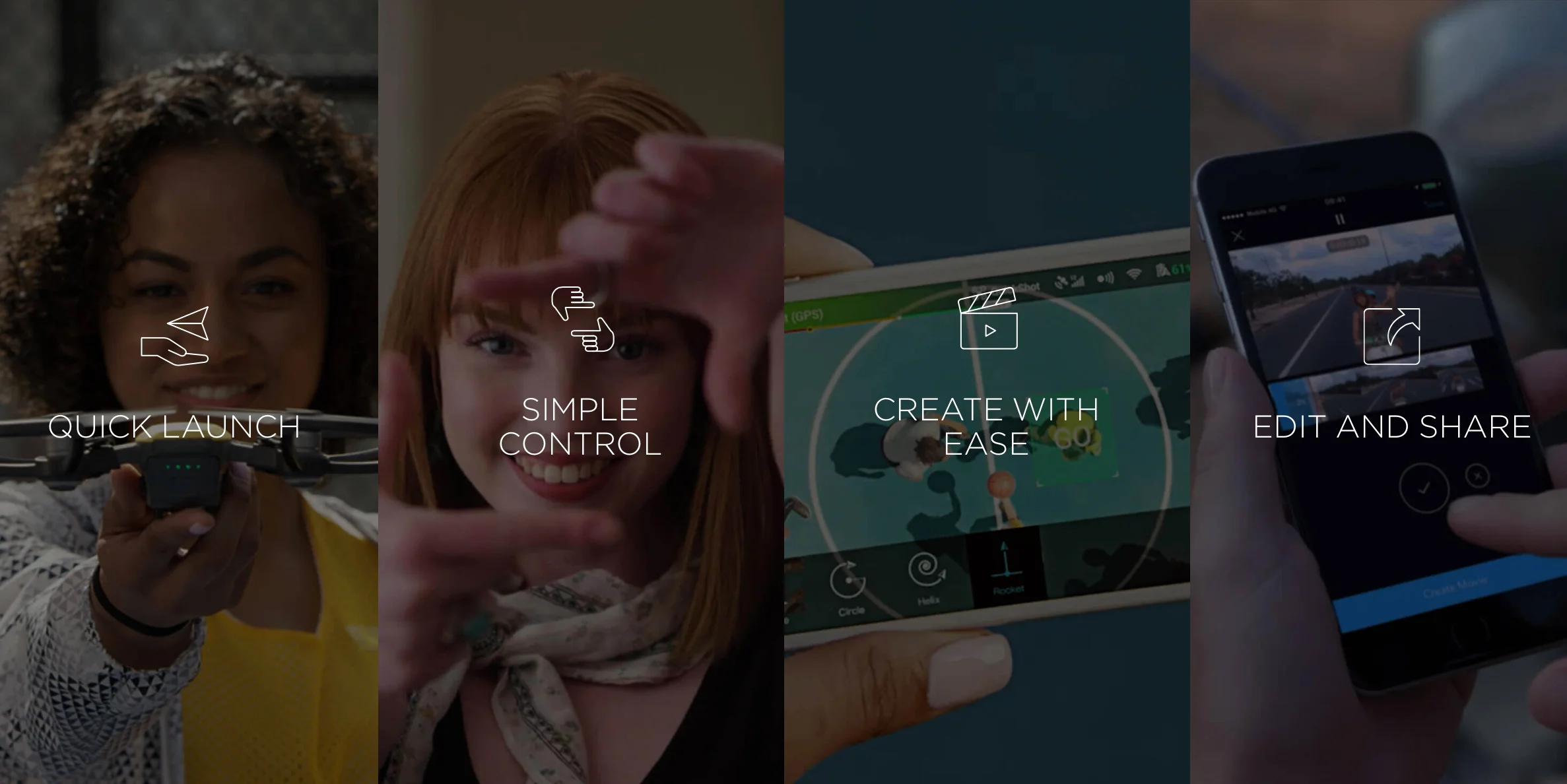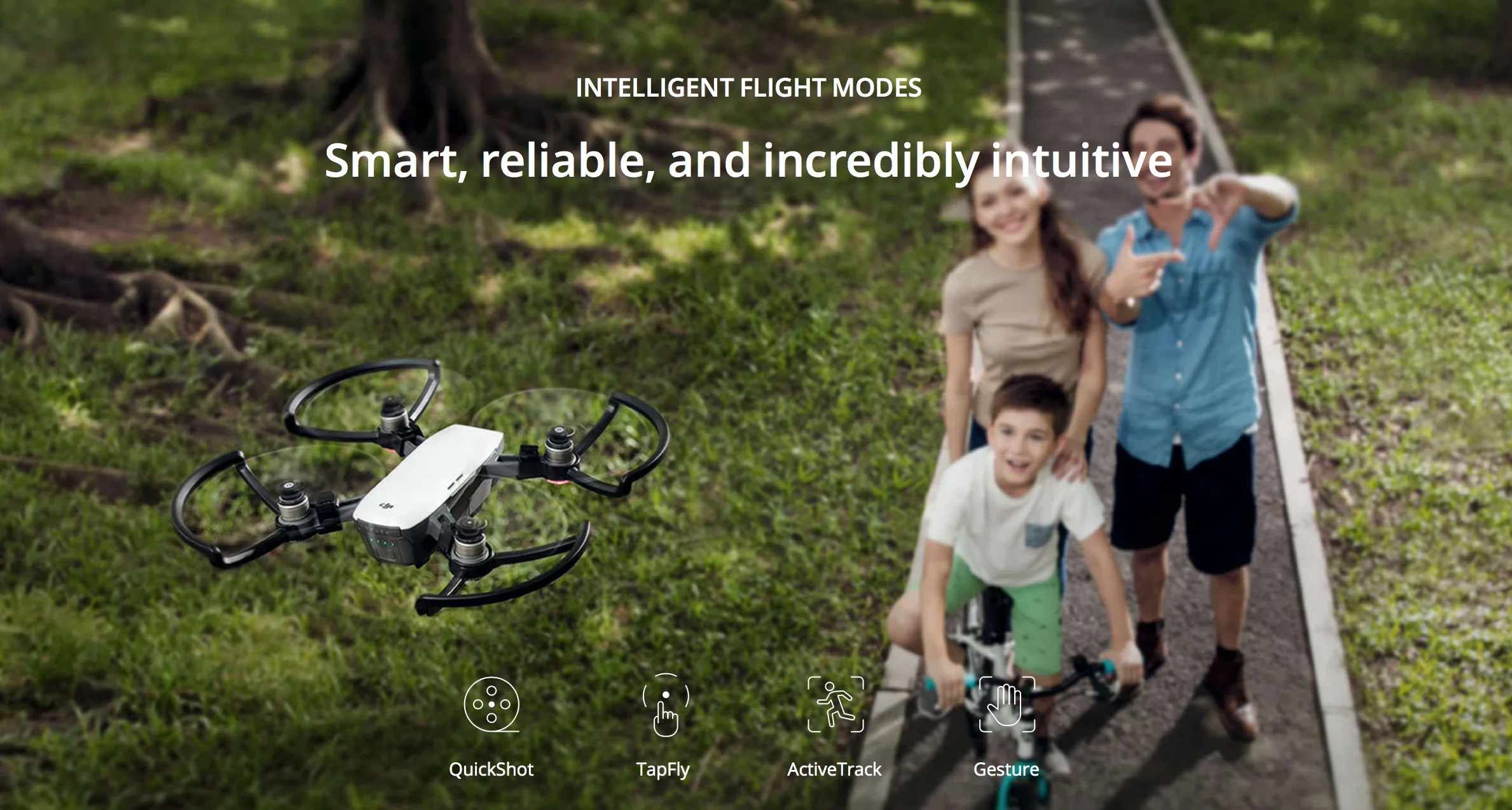For complete info, click here: https://goo.gl/IiqMFt
DJI released a mini drone this morning called the SPARK. It's more of a selfie drone but still packs a tech punch by including all the smart modes the big boys have. Hand gestures can control the drone so the need for a phone or remote is not necessary. One thing I like is the new pano photo and shallow focus mode.
Who is this drone made for?
If you are first time drone flyer or owner, this thing is awesome. 12mp gives you solid photos and the 1/2.3" sensor produces great 1080 video.
Why the DJI SPARK over other drones out there in the market?
DJI is PROVEN!!!! They have been the industry leader since the Phantom 1 lineup came out and they continue to innovate and push the boundaries with each product. While some other companies have begun to release similar drones, DJI is the only one in the market that has thousands and thousands of drones in the air over the past few years. All other companies do not have the sample size DJI has. I one thing you want to be able to do is trust the technology, and DJI has done that for years.
Can I use the DJI Goggles?
Yes!! If you want that immersive experience, you can use the new DJI Goggles with your Spark.
Here are some features I wanted to highlight as these are some of the main differences between the SPARK and the MAVIC.
- 2 axis and not a 3 axis gimbal
- Only shoots 1080 and not 4k
- Range is limited to 100 meters in wifi mode
- With the remote control the SPARK can go over a mile, while the Mavic can go 4 miles
- Would have been nice if the legs folded in to make it even more portable
- New photo modes like Pano and Shallowfocus are really cool. I can see this being a software update for the Mavic.
Meet Spark, a mini drone that features all of DJI's signature technologies, allowing you to seize the moment whenever you feel inspired. With intelligent flight control options, a mechanical gimbal, and a camera with incredible image quality, Spark empowers you to push your creative boundaries.
Small, compact, gesture controlled and of course SMART.
The new DJI app allows you to quick edit your photos and will even create quick clips for easy social sharing instantly.
The fact you can launch, take a video or photo without any device is awesome.
For complete info, click here: https://goo.gl/IiqMFt